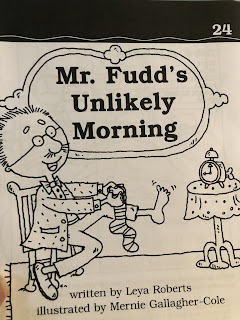You are my strength, I sing praise to you; you, God, are my fortress, my God in whom I can rely. Pslam 59:17
Spelling-Take lesson 25 spelling test on. Spellingcity.com. Make sure to use your username and password so I can see how you did. Push the red Spelling Test Me button.
Cursive-Watch the cursive lesson for letters v and z on Seesaw. Watch the you tube videos. Finally complete page 96-97 in your cursive book.
Lowercase v
Lowercase z
Math- Lesson 121 Making and Labeling an Array-Watch the Jack Hartman x 3 Song. When done go to class fact practice 121A. Point to each problem and say the answer aloud. When done set your timer for 3 minutes and see how many problems you can complete. If you don’t finish, complete the rest. Have someone check your work. Next go to Seesaw and watch Lesson 121, you will need lesson worksheet 121 during the lesson. Finally, do Guided Class Practice 121A check your work on Seesaw.
Cursive-Watch the cursive lesson for letters v and z on Seesaw. Watch the you tube videos. Finally complete page 96-97 in your cursive book.
Lowercase v
Lowercase z
Math- Lesson 121 Making and Labeling an Array-Watch the Jack Hartman x 3 Song. When done go to class fact practice 121A. Point to each problem and say the answer aloud. When done set your timer for 3 minutes and see how many problems you can complete. If you don’t finish, complete the rest. Have someone check your work. Next go to Seesaw and watch Lesson 121, you will need lesson worksheet 121 during the lesson. Finally, do Guided Class Practice 121A check your work on Seesaw.
Social Studies-Listen to me read chapter 3 from Little House in the Big Woods on Seesaw. Finish your timeline assignment. I would like you to make a timeline using at least four important events from your life. Examples could be: Birth, baptism, year started preschool or kindergarten, moving, first time doing something or going somewhere..... this will be due on Monday, May 4th. I posted a My Timeline activity on Seesaw that you could do, or you can make your own on paper. Make sure it is in the correct order, you can draw pictures to go with each event or use photographs. If you do the paper one you can send me a picture of it when you are done. Make sure it has a Title near the top example: Mrs. McMahon’s Timeline.
From Mrs. Moore (optional)
- https://sites.google.com/view/artcomputersattct/home
- The website has links to computer related things we’ve done, and an Art Gallery of student projects done throughout the year.
- Science-
Hope to see you at our zoom meeting today at 2:00, some special guests will be joining us.